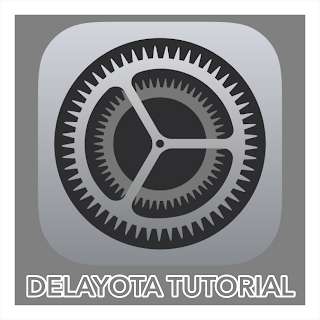How to check which kind of processor do you have?
If you have an android device and you want to check which processor is it using, then this is the right guide for you!
Just follow the steps mentioned below and in a few seconds you will get an answer to that!
STEP 1:
INSTALL DROID INFO:
So, first of all you will have to install droid info from the google play store. Droid Info is available for free on play store and helps your in finding the information of your hardware.
Feeling too lazy to search for Droid Info on the play store? Just click on the direct link below to open Droid Info in google play store:
STEP 2:
FINDING YOUR HARDWARE INFO:
So once Droid Info finishes downloading, you can open it from the app menu.
After that, head over to the system tab in the application. Now you will have to notice two sections on that page:
- CPU ARCHITECTURE
- INSTRUCTION SETS
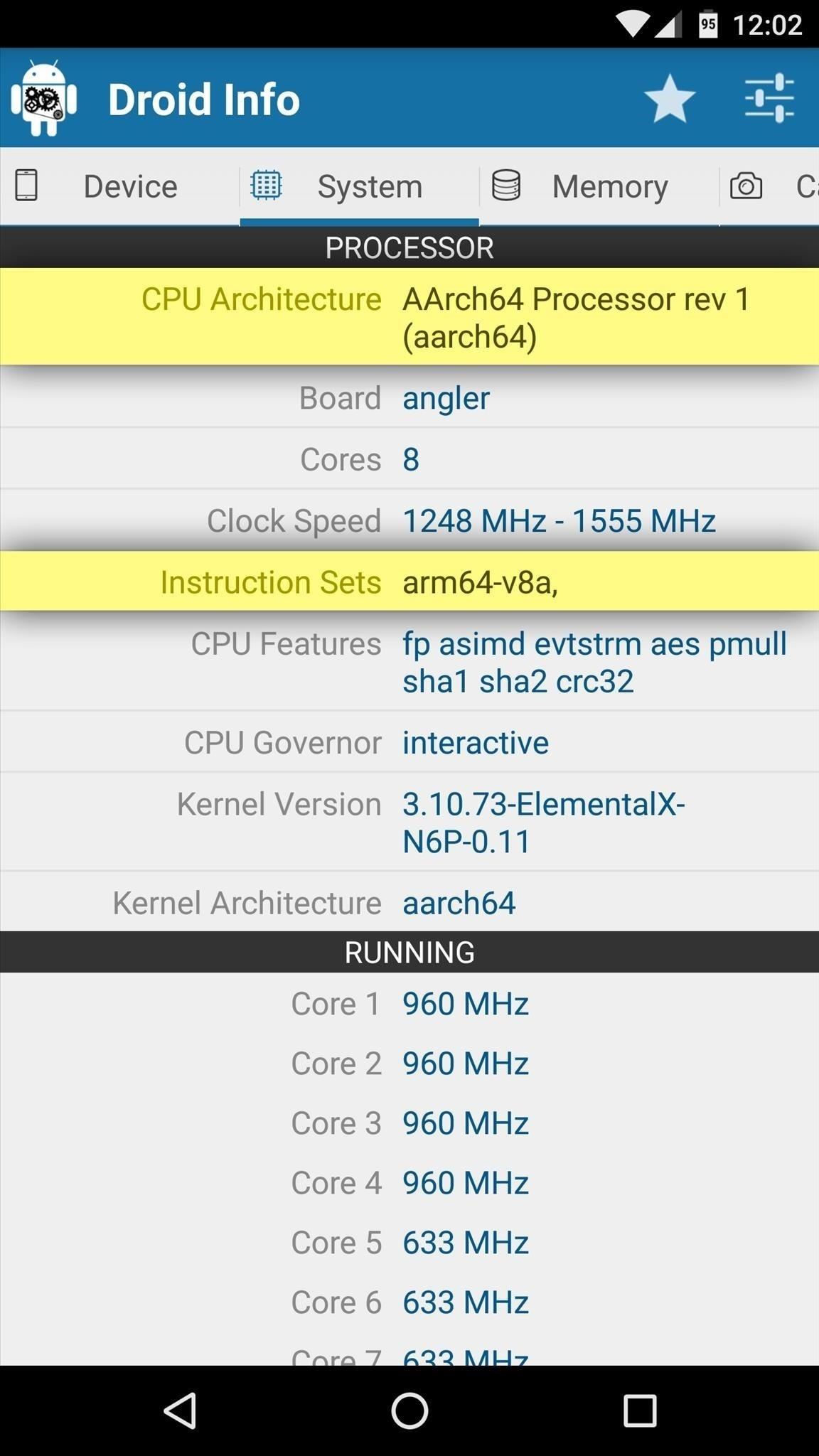
Now, move to the next step below to find more about it.
STEP 3:
KNOWING ABOUT YOUR CPU
Now, we are going to convert the names given above into common CPU names, the names which we are looking for.
- ARM means ARMv7 or armeabi
- ARM64 means AArch64 or arm64
- x86 means x86 or x86abi
So, hope this was helpful! This is how you can find out which processor you are using!
Guys I really hope that you found this tutorial useful. Find me on other platforms and help me in growing so I can post more content like this: