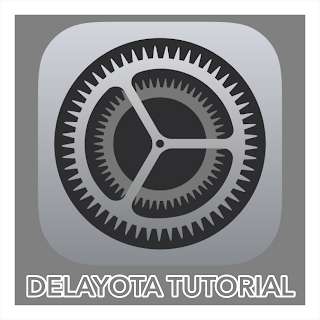How to create a channel on YouTube Easy Step by Step Guide to Create a channel on YouTube
Creating a YouTube channel is a relatively straightforward process, and it's a great way to share your content with a global audience. Here's a step-by-step guide on how to create a YouTube channel:
Prerequisites: Before you start, make sure you have a Google Account. If you don't have one, you'll need to create it since YouTube is owned by Google.
Creating Your YouTube Channel:
- Sign in to Your Google Account: Visit www.youtube.com and click the "Sign In" button in the upper right corner. Sign in with your Google Account credentials.
- Access YouTube Studio: Once you're signed in, click on your profile icon in the upper right corner, then click "Your Channel." This will take you to YouTube Studio.
- Set Up Your Channel:
- If you already have a channel associated with your Google Account, you'll see it listed. You can click on it to access and manage your existing channel.
- If you don't have a channel yet, you'll see an option to "Create Channel." Click on this option.
- Choose Your Channel Name: You can use your own name or a different name for your channel. Keep in mind that your channel name should be descriptive and reflect the content you plan to create. You can also create a channel with your business name if you're creating content for a brand.
- Add Channel Art and Profile Picture: Upload a profile picture (usually a photo of yourself or your brand logo) and add channel art (a banner image) to make your channel visually appealing. These images help identify your channel and make it more engaging.
- Complete Your About Section: Go to the "Customise Channel" tab and add a description, links to your social media, and other relevant information in the "About" section. This helps viewers learn more about your channel.
- Customise Your Layout: You can arrange the sections on your channel homepage to showcase your content in a way that you prefer. This includes featured videos, playlists, and more.
- Create and Upload Content: Now that your channel is set up, you can start creating and uploading videos. Click "Create" at the top of your YouTube Studio to start the process. You can either upload pre-recorded videos or use YouTube's built-in webcam recording feature.
- Optimise Your Videos: Before publishing your videos, make sure to add titles, descriptions, tags, and thumbnails that accurately represent your content and are appealing to viewers. This helps your videos appear in search results and recommendations.
- Publish Your Videos: Once you've edited and optimised your videos, click the "Publish" button to make them live on your channel.
- Promote Your Channel: Share your videos on social media, websites, and with friends and family to grow your audience. Consistency is key, so try to maintain a regular posting schedule.
- Engage with Your Audience: Respond to comments on your videos and interact with your audience. Building a community around your content can help your channel grow.
- Monitor Analytics: YouTube provides detailed analytics that can help you understand your audience better. Pay attention to these metrics to improve your content and strategy.
Creating a YouTube channel is just the beginning. Success on YouTube often requires hard work, creativity, and dedication. Keep improving your video quality, storytelling, and engagement with your audience to grow your channel over time.