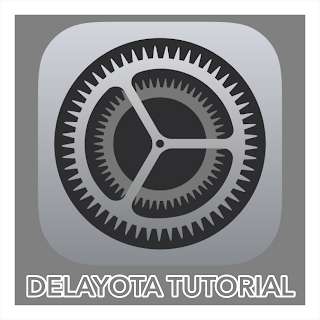Block OTA updates on iPhone without Jailbreak - OTA UPDATE BLOCKER PROFILE
In this post, i'm going to provide you with the link to download the OTA blocker profile to block the new OTA updates on iPhone. This process works even on the latest iOS versions and it doesn't even require you to be jailbroken. I have also provided a little step by step tutorial also!
CLICK ON THE BUTTON BELOW TO GENERATE DOWNLOAD LINK FOR OTA BLOCKER PROFILE!
You can also follow my step by step guide on YouTube to install the profile:
Written Guide:
- Install the profile from the link given above.
- Go to settings, and you'll see "Profile Downloaded" above the networks tab.
- Install the profile named "tvOS 15 Beta Profile".
- Restart your iPhone.
- Go to settings, and you will see you are not getting Software Updates anymore.
- E.G. you will see iOS 15.1, iOS is up to date.
If you have any questions or you face any error, then you can reach me out on Twitter:
Also, follow me on my socials: