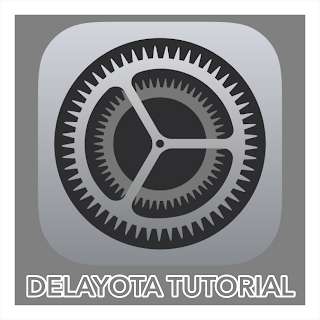Where are iTunes Backups Stored on Your Mac or Windows Computer?
In this post, we are looking at the folders where the iTunes backup files are placed. You would need it for so many reasons, some of them are listed below:
- Changing the Backup location
- Archiving the Backup
- Editing the Backup files
- To Copy your existing backup file there to restore it
So, it this post I am going to make all of these things easy for you by telling you about the backup location.
For Windows Users:
If you are using Windows, then it might be a little different to find the backup location depending on your version. iPhone/iPad backups are stored in %APPDATA%\Apple Computer\MobileSync
So, it depends on where your %AppData% Folder is. You can easily search for AppData by pressing the Windows Key and typing %AppData% in the search tab. Or you can manually find them by going to these folders:
IF YOU HAVE INSTALLED iTunes FROM INTERNET:
- On Windows 10, 8, 7 or Vista, this'll be a path like \Users\[USERNAME]\AppData\Roaming\Apple Computer\MobileSync\Backup
- With Windows XP that'd be similar to \Documents and Settings\[USERNAME]\Application Data\Apple Computer\MobileSync\Backup
IF YOU HAVE INSTALLED iTunes FROM Microsoft Store:
- the backups are stored under %HOMEPATH%\Apple\MobileSync.
- The path will be \Users\[USERNAME]\Apple\MobileSync\Backup.
For MacOS Users:
- The location for the backups is: ~/Library/Application Support/MobileSync on macOS
- That folder is typically at /Users/[USERNAME]/Library/Application Support/MobileSync/Backup.
If you can't find the Library folder, then right click, click on Show View Options and Check Show Library Folder.
If this helped you out then please subscribe to my YouTube channel, your support is really appreciated. you can find all of my links at: https://linktr.ee/iMAT_iOS
Subscribe to iMAT on YouTube: https://www.youtube.com/iMAT_iOS
Support iMAT: https://www.imatios.com/p/support.html
You can also send your requests on Twitter!