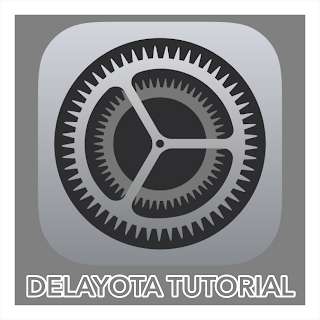USE FACETIME ON UAE iPhones
As you all are aware that FaceTime is banned in UAE. So if you purchased an iPhone from UAE you will not have FaceTime App in it.
Why was that?
Their laws say that only the government-owned telephone monopoly can provide VoIP communications.
But we’ve heard some rumours over the last few years that Apple is in talk with the government to lift the ban from FaceTime.
FaceTime was also not available in Saudia Arabia previously, but iOS 11.3 update came with support for FaceTome in iPhones purchased in Saudia Arabia.
Looks like the good news for the UAE Apple users is also here finally! iOS 13.6 can run FaceTime on UAE devices now. FACETIME support has been added to all UAE devices running iOS 13.6 or higher.
So what you’ll have to do is, Go to Settings App in your iPhone, Go to General and then Software Update. Here you’ll get the OTA update. So, update your devices to the latest versions to enjoy FaceTime.
And, iOS 14 versions also support using FaceTime in UAE iDevices.
When your device turns on after updating, you’ll have have to change the region in your Apple ID settings by going to AppStore, click on your profile at the top right corner. Then click on your account and continue with changing your country/region to US. Also change your region in Settings > General > Region.
Hope this post was helpful, for more updates on Apple, Click here to Subscribe to my YouTube Channel!