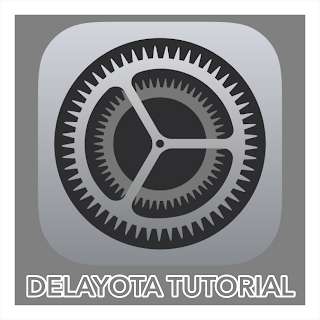Play YouTube Videos in 4k / ULTRA HD Quality on any iPhone
Hey guys in this post i am going to tell you about how can you use the 4K option in YouTube even on your iPhone/iPad. As you know that normally you are not able to use the Full Quality of a video if it is in 4k. Whereas, you can use 4k quality in your lapotops/ macbooks/ pcs/ LEDs.
So today we will setup our iPhone to use 4k quality in youtube.
before we start, remember that you need to be jailbroken for that. if you are not jailbroken, then check my CAN I JAILBREAK? Page to check whether you can jailbreak or not.
After that:
- Open Cydia
- Go to Sources tab
- Then add a source
- Now paste this URL there: https://julioverne.github.io/
- After that it will refresh your sources.
- Then go to the Search Tab.
- Search for YTHDunlocker
- Install the tweak, then restart springboard.
- Boom! use the 4k quality on your iDevice!
WATCH THE VIDEO TUTORIAL WITH PROOF!