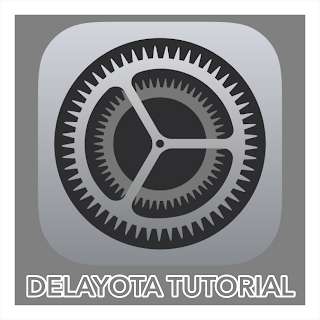VIEUX
VIEUX? DOWNGRADE YOUR DEVICES TO UNSIGNED IOS VERSIONS WITHOUT SHSH BLOBS!
VIEUX allows you to install the unsigned iOS versions on the devices compatible with Vieux using OTA blobs. After you have downloaded the files, the process will only take 4-5 minutes to complete.
SO LETS START:
- First of all download the vieux file by CLICKING HERE.
- Now drag the vieux folder on terminal.
- After that open terminal, and paste this command to install dependencies:
pip3 install -r requirements.txt
- After that paste this command to check the compatible devices: ./vieux -l
- If your device is compatible then go to ipsw.me and download the ipsw file from there!
- Now connect your device.
- 32-bit device needs to be connected in Normal Mode.
- 64-bit device needs to be connected in DFU Mode.
- Now paste this command to start the flashing process: ./vieux -i (drag the Ipsw file)
- After that leave your device connected for 5-6 minutes and after that your device will turn on in your chosen iOS Version.
Some Important Things:
- It only supports MacOs and Hackntosh.
- It Only Supports Macos 10.14.x or higher.
- Make sure you have set up your mac for ssh: READ NOW.
- ALL OF YOUR DATA WILL BE ERASED! DO TAKE A BACKUP.
WATCH THE FULL VIDEO TUTORIAL BELOW: