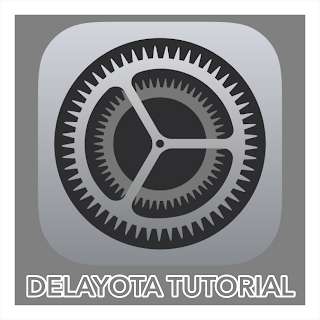Checkra1n v0.10.0
Checkra1n has released checkra1n v0.10.0 in which they have added support for iOS 13.4 which was released officially by Apple after 5 betas and one GM build !
Although the newest version is still not visible on the official site of checkra1n i.e checkra.in .
In order to get the latest beta of checkra1n you’ll have to use the direct link which is given in the end !
After downloading, open the dmg file to get the CheckRa1n Application.
To use GUI, just click on the application.
To open the CLI, right-click and click on show package contents then go to Contents\MacOs\checkra1n.
After that follow the on-screen instructions:
Although the newest version is still not visible on the official site of checkra1n i.e checkra.in .
In order to get the latest beta of checkra1n you’ll have to use the direct link which is given in the end !
After downloading, open the dmg file to get the CheckRa1n Application.
To use GUI, just click on the application.
To open the CLI, right-click and click on show package contents then go to Contents\MacOs\checkra1n.
After that follow the on-screen instructions:
- Click the start button to put your device into recovery mode.
- Follow the instructions to put your device into DFU mode.
- Wait for the All Done dialogue.
- Go to checkra1n application on your iDevice and click on Cydia then install cydia and wait for it to finish.
Checkra1n v0.10.0 download link : CLICK HERE